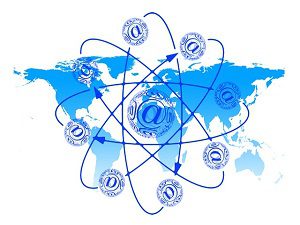 If you have ever lost or forgotten your email password, you know what a nightmare it can be to get back into your account. In order to do so, you’ve got to have either a secondary email tied to your main account, or a valid cellphone number. For this reason, it is essential that you keep your information up to date in your email profile.
If you have ever lost or forgotten your email password, you know what a nightmare it can be to get back into your account. In order to do so, you’ve got to have either a secondary email tied to your main account, or a valid cellphone number. For this reason, it is essential that you keep your information up to date in your email profile.
The route you take to your account settings page will vary depending on what email service you’re using, but for the purposes of this example, we’ll use MS Hotmail, which is an older, but still widely used service for its tie-ins to MS Outlook and the rest of the Office Suite.
Using this service, to access your account settings page, you should log in, and look to the right hand side of your screen. If you click on your user name, you’ll get a drop down menu. One of the choices on this menu is “Account Settings.” Click that and you’ll be taken to the page. This will open a new tab, and you’ll be required to enter your password again. Once here, you want the “Security and Password” section. Click that, and you’ll be asked to “Help us protect your account.” This is where things get interesting.
A Painful Process
When you created your account, you were asked to associate a secondary email address and cell phone number to that account. You will be able to see enough of the email address to recognize it. If you do recognize it, log in and make sure you can still access your secondary account. That way, should you forget the password for this one, you’ll have a way of recovering it, because when you request a reset, they’ll send it to your alternate.
If you don’t recognize it, this is where you’ll enter a replacement for it, however, this is the time consuming part. If you want to put in an replacement email address, the system will allow that, but it will freeze your account for thirty days. If you’ve lost your password, you won’t be able to access it for a month. If you remember your password and are just updating your information, you can still log in and access your mail, but the change you implement won’t take effect for thirty days.
After the thirty day period, you will be notified via email at the new address you entered into the system. After receipt of this email, you’ll be able to go back into your Hotmail account and request a security code, which will be sent to the new email address you entered a month ago. Log into that system, get the code, come back to Hotmail and enter it, and your account information is updated.
Time Consuming, Tedious, But Necessary
As you can see, this is a time consuming process and fairly tedious and frustrating, which underscores the importance of keeping that information up to date. If you’re a busy, on the go business man or woman, and have a critical need to access time sensitive information, this can absolutely paralyze you. Don’t let it happen to you. Make a periodic check of your security information and keep it up to date. You’ll be glad you did.
Writing down passwords is generally considered a no-no, but you might consider writing key passwords down and keeping them somewhere very safe, such as in your bank deposit box. It can avoid a lot of trouble and nuisance.